Successfully selecting your Front Office (CPQ/QTC) Solution
By now you know the general capabilities of the Front Office and Back Office Systems from my first Blog Post . We also looked at Integration Considerations between Front Office and Back Office Systems in the second Blog Post and we segmented Solutions that improve the Quote-to-Cash Process in the third Blog Post .
Let’s start this Blog Post with expanding the term “Front Office Systems” further by adding CRM (Customer Relationship Management) to it. I assume you all know Salesforce, Microsoft, Oracle, SAP or other CRM Solutions. We have neglected CRM Solutions up to this point because my focus, regarding Front Office Systems, is clearly on CPQ and QTC Systems.
In this Blog Post I want to explain in more detail why it is complex to select an optimal CPQ/QTC Solution for your business and what you should look for to do it successfully.
We start with the big picture by looking at Front Office and Back Office Systems. These Systems offer numerous overlapping, capabilities like
- Configuring Products
- Finding a Price for a Product
- Create Quotes, Order, and Invoices
This is a challenge for any customer that uses both Systems because they need to decide which system they use for what process. Which System is the System of Record for what Data and so on.
Here I want to point out that not every customer has (or needs to have) a CRM and ERP System and so I suggest that we distinguish between two different Customer Types.
- Small and Medium Customers (SMB)
- Definition: A small (e.g. less than 50 employees, less than $x Revenue) or medium (e.g. 50-1000 employees, less than $x Revenue) customer typically has a limited budget for IT personnel and IT Systems.
- Enterprise Customers
- Definition: An Enterprise customer (g. 1000+ employees, Revenue more than $x) typically has a larger budget for IT personnel and IT Systems.
This table helps to see some key differences between these two Customer Types
Figure 1.0
Note: If a CRM and ERP System are used then a seamless end-to-end process is required to ensure flawless business operations.
As shown in Figure 1.0 the process alignment between Front Office and Back Office Systems is most likely more important for Enterprise Customers. In most cases Enterprise Customers made significant investments in their CRM and ERP Systems and therefore want to use already existing functionality as much as possible.
Route-to-Market Considerations: Sales & Channel Partners
If existing functionality like creating orders or invoices in ERP is replaced (or partially replaced) with functionality in Front Office Systems there should be a thorough business process analysis to understand if the required investment actually provides the expected benefits (e.g. show order status in Front Office Systems. What is the added value for a Sales Rep?).
Route-to-Market Considerations: eCommerce
A customer requires the ability to create orders, return orders, get delivery Information, create an Invoice and more in Front Office Systems. This provides the customer more flexibility and visibility, which typically improves Customer Satisfaction.
Note: While these capabilities are required for this Route-to-Market, they may already exist in the Back Office System and hence should be used, as far as possible, to prevent duplication of business logic and data.
Now let’s have a look at some more areas to understand what you should look for to select the best CPQ / QTC Solution for your business.
Product Configuration Consideration
- Determine what kind of technology the Product Configurator uses. This is important because it determines how much maintenance will be required to keep the Product Configuration Rules up-to-date
- Example: Rule-based configuration engine, constraint-based configuration engine etc.
- Determine what kind of configuration capability is required
- Engineer-to-Order (ETO) – high complexity,
- Make-to-Order (MTO) – Medium-high complexity,
- Configure-to-Order (CTO) – medium complexity
- Assemble-to-Order (ATO) – medium complexity
- Pick-to-Order (PTO) – low complexity
- Build-to-Order – low complexity
- Determine if technical or business resources are expected to maintain the business rules
- Do they have to learn a modeling / programming language in order to do so?
- Note: Usually it is important to ensure a common user experience across products and channels which means a formalized process if multiple resources maintain the product models
- Determine if your Product Models are only needed for Sales or if they are also required for Manufacturing/Production. If they are required for Manufacturing/Production you should check your ERP System and learn how the process is setup there and leverage it (if possible).
Pricing Considerations
- What is the System-of-Record for your Pricing? CRM, ERP or another system? Ideal is to have one system of record.
- What Pricing capabilities are required? Here three examples:
- Static pricing (e.g. Platinum Customers in the US, North-East Region, get 20% discounts for Product ABC) or
- Dynamic pricing (e.g. customers that have between 250-500 employees and order between $2000 – $5000 annually get 18% discount on Product ABC)
- Are you going to need Pricing for ecommerce? Yes, then consider that for the same product there is one price for an unnamed account (everyone that doesn’t log on with a user name) and potentially many different prices for named accounts (everyone that has a user name)
Quote to Order Conversion Considerations
- Is it necessary to perform certain checks before an Order is accepted? Examples: Credit Card Check, Customer is not on a blocked customer list, the quote matches the order 100%, Terms & Conditions were not changed since quote was accepted etc.
Additional Considerations:
- Standard Project Implementation time
- The actual project implementation time depends on the complexity of a customer’s requirements.
- Support Offering
- Determine what kind of Support offering is required
- Determine if you need an “internal Support Team”
- Determine if a SaaS Solution or on premise Solution is right for your business. While SaaS is certainly the present and future direction there is still a market for on-premise solutions.
Note that this list of suggestions is just a starting point and needs to be expanded based on your business requirements!


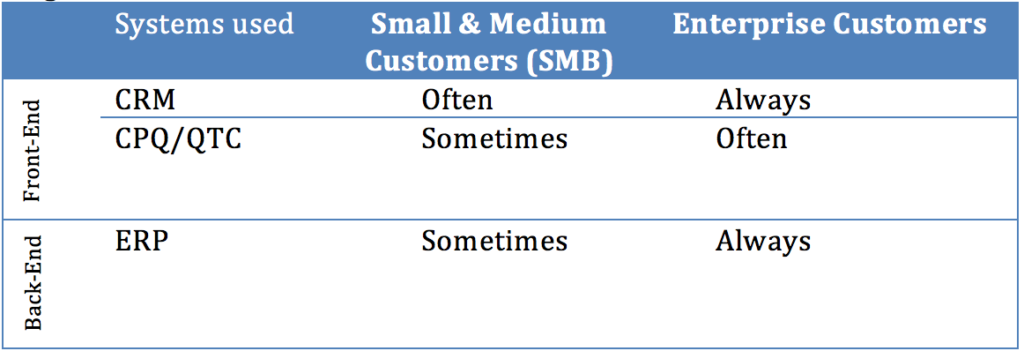
Leave A Comment